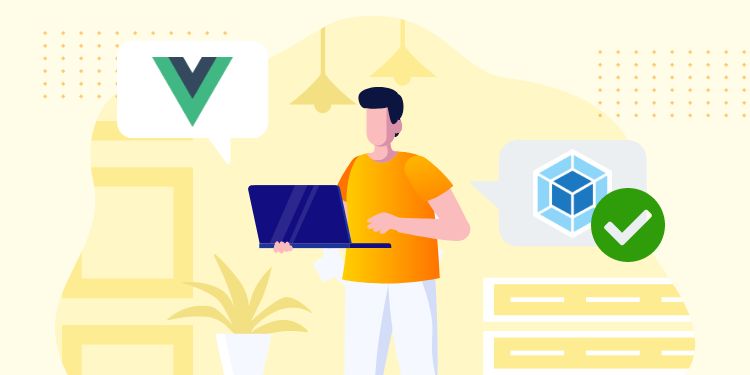Every Sass tutorial on the internet will teach you to use mixin for media queries. Why though? All it does is adding unnecessary abstraction.
Why not use the built-in @media block?
Most people say it’s because you can’t use variables in it. Or have to resort to the dirty concatenate syntax like this @media (min-width: #{ $size }).
But there is actually a simple way that solves both those problems. Let’s see how!
Step 1: Create Breakpoint Variables
Decide on your breakpoints and create 2 variables for each of them. One for below that size and the other one for above it:
// Extra Small (mobile)
$below-xs: "max-width:480px";
$above-xs: "min-width:481px";
// Small (tablet)
$below-s: "max-width:768px";
$above-s: "min-width:769px";
// Medium (landscape tablet)
$below-m: "max-width:960px";
$above-m: "min-width:961px";
// Large (content max-width)
$below-l: "max-width:1120px";
$above-l: "min-width:1121px";Make some special breakpoints too:
$portrait: "orientation: portrait";
$landscape: "orientation: landscape";
$retina: "min-resolution: 192dpi";Step 2: Use @media with Parentheses
body {
color: black;
@media ($below-xs) {
color: green;
}
}You can even combine two conditions just like normal @media block:
body {
color: black;
@media ($above-s) and ($below-m) {
color: red;
}
@media ($below-m) and ($landscape) {
color: yellow;
}
}That’s it! Much cleaner than using fancy mixins right?
Step 3 (Optional): Create Function for Extra Flexibility
In case you need a one-time-use breakpoint, you can create these functions:
@function below( $size-px ) {
@return "max-width: #{$size-px}";
}
@function above( $size-px ) {
@return "min-width: #{$size-px}";
}Then you can use it within the parentheses:
body {
font-size: 18px;
@media (below(300px)) {
font-size: 14px;
}
}Conclusion
I believe this is the best way to use media query in Sass. It doesn’t hide any abstraction behind mixin, easier to grasp, and looks tidier.
Oh, and I made a CODEPEN if you want to experiment around with this newfound trick.
Let me know what you think in the comment below 🙂