REST API is a special set of URLs that we can call to get or save data. These URLs are commonly called endpoint.
Every WordPress site comes with some default API endpoints like this one for getting recent posts:
https://wptips.dev/wp-json/wp/v2/postsTry copy-pasting that to your browser and you will see a bunch of data in JSON format. This format can easily be converted into an Array in any programming language.
In this tutorial we will learn how to make a custom endpoint.
Register GET Route
GET Request means receiving data from the server.
In this example, we want 2 new endpoints for our Project post-type:
Note: If you would like to follow along with this tutorial, Paste in these code in functions.php to generate Project post-type and create some initial data.
1. Static Route at /projects to get recent projects:
add_action( 'rest_api_init', function() {
register_rest_route( 'my/v1', '/projects', [
'methods' => 'GET',
'callback' => 'get_projects',
'permission_callback' => '__return_true',
] );
} );
// Get all projects and assign thumbnail
function get_projects( $params ) {
$projects = get_posts( [
'post_type' => 'project',
'posts_per_page' => 10
] );
foreach( $projects as &$p ) {
$p->thumbnail = get_the_post_thumbnail_url( $p->ID );
}
return $projects;
}The snippet above will create an endpoint at https://yoursite.com/wp-json/my/v1/projects.
You might wonder what is my/v1. That is the namespace and version.
The namespace is to identify a group. You can use anything, but try to keep it short.
The version is to differentiate an updated route. When someday you want to update this API, you should keep the v1 as is and create a new route with v2 instead. This is to prevent existing apps that are using v1 from breaking down.
2. Dynamic Route at /project/[id] to get a specific project:
add_action( 'rest_api_init', function() {
register_rest_route( 'my/v1', '/project/(?P<id>\d+)', [
'methods' => 'GET',
'callback' => 'get_project',
'permission_callback' => '__return_true',
] );
} );
// Get single project
function get_project( $params ) {
$project = get_post( $params['id'] );
$project->thumbnail = get_the_post_thumbnail_url( $project->ID );
return $project;
}The breakdown of (?P<id>\d+):
?P<id>means it will save the value as ‘id’.\d+is the regex validation and means it only accepts numbers. You can read more about regex in MDN article here.
Register POST Route
POST Request means sending data to the server.
Continuing from the example above, we need a Search endpoint where we can filter by submitting title and/or category.
Here’s how:
add_action( 'rest_api_init', function() {
register_rest_route( 'my/v1', '/projects_search', [
'methods' => 'POST',
'callback' => 'post_projects_search',
'permission_callback' => '__return_true',
] );
} );
// Search projects
function post_projects_search( $request ) {
// Get sent data and set default value
$params = wp_parse_args( $request->get_params(), [
'title' => '',
'category' => null
] );
$args = [
'post_type' => 'project',
's' => $params['title'],
];
if( $params['category'] ) {
$args['tax_query'] = [[
'taxonomy' => 'project_category',
'field' => 'id',
'terms' => $params['category']
]];
}
return get_posts( $args );
}It’s difficult to use your browser to simulate POST requests. So I suggest using a software called Postman.
Debugging with Postman
Postman is an amazing free software to try out API requests. First, download and register for an account:
After that, create a new POST request and enter the appropriate data. The screenshot below is the Postman setting for our Search endpoint:
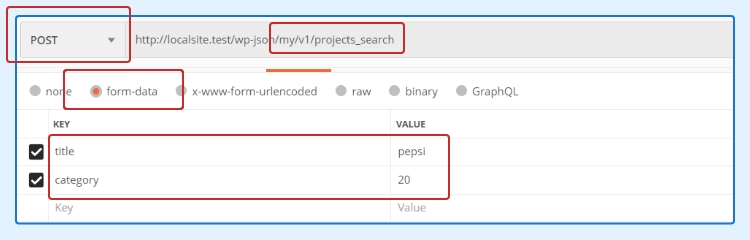
Click SEND and you will see the returned data in the panel below:
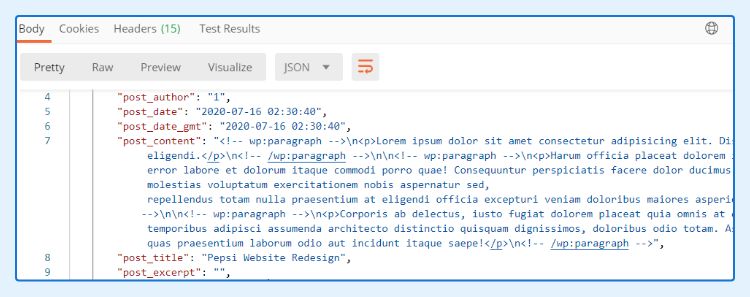
If there’s an error, move to “Preview” tab to see the error message in a clearer way.
Create a Wrapper Class (Optional)
If the endpoints are related, I recommend putting them in a class. Not only it’s tidier it also relieves you from worrying about duplicate method names.
Here’s what it looks like when grouping the 3 endpoints above:
if( !class_exists( 'MyAPI' ) ) {
class MyAPI {
function __construct() {
add_action( 'rest_api_init', [$this, 'init'] );
}
function init() {
register_rest_route( 'my/v1', '/projects', [
'methods' => 'GET',
'callback' => [$this, 'get_projects'],
] );
register_rest_route( 'my/v1', '/project/(?P<id>\d+)', [
'methods' => 'GET',
'callback' => [$this, 'get_project'],
] );
register_rest_route( 'my/v1', '/projects_search', [
'methods' => 'POST',
'callback' => [$this, 'post_projects_search']
] );
}
// Get recent projects
function get_projects( $params ) {
$projects = get_posts( [
'post_type' => 'project',
'posts_per_page' => 10
] );
foreach( $projects as &$p ) {
$p->thumbnail = get_the_post_thumbnail_url( $p->ID );
}
return $projects;
}
// Get single project
function get_project( $params ) {
$project = get_post( $params['id'] );
$project->thumbnail = get_the_post_thumbnail_url( $project->ID );
return $project;
}
// Search projects
function post_projects_search( $request ) {
// Get sent data and set default value
$params = wp_parse_args( $request->get_params(), [
'title' => '',
'category' => null
] );
$args = [
'post_type' => 'project',
's' => $params['title'],
];
if( $params['category'] ) {
$args['tax_query'] = [[
'taxonomy' => 'project_category',
'field' => 'id',
'terms' => $params['category']
]];
}
return get_posts( $args );
}
}
new MyAPI();
}Conclusion
WordPress REST API can be very powerful. It has been used by many plugins like WooCommerce to create an interactive experience.
The Gutenberg editor also used the REST API in many areas such as updating your post without a page refresh.
In my next few posts, I will cover about using JavaScript to call these APIs. This will lead to Headless WordPress, a topic most requested by our readers 🙂
Useful links:
- List of default API endpoints – wordpress.org
- Postman Download – postman.com
- The official tutorial for REST API – wordpress.org




