You won’t understand the importance of backup until an accident struck hard.
Sure your hosting most likely has an automatic backup every few days. But relying on that is like backing up your files by copying them into a different folder.
In this article, we will take a look at the backup plugin I’m using on all of my sites: Updraft Plus.
Note: this is not a sponsored post. I’m writing this because it simply works.
What Makes Updraft The Best?

Because it offers the most features in its free version such as:
- Automatic scheduling for daily, weekly, and monthly
- Set number of backups to be retained
- Google Drive destination
- Flawless restore process
They do have a lot of features unlocked behind the Premium version. The important ones are:
- The ability to backup multiple sites within one Google Drive account.
- Backup multisite network.
Missing that first point does hurt.
But if you’re running an agency, shelling out $200 for the Unlimited license is well worth the cost. Especially if you’re charging your client for backup 😉
Initial Setup
After activating the plugin, go to Settings > Updraft Backup. Then select the “Settings” tab. This is where you set the backup destination.
We will go with Google Drive for this tutorial. Select “Google Drive” then click “Save Changes” at the very bottom.

A popup will appear, click the link and authenticate your Google account. Then you will be brought to the Updraft website to click the “Complete Setup” button.

Done! Now you can backup your site by going to the first tab and clicking the big “Backup Now” button.

Scheduling & Other Setup
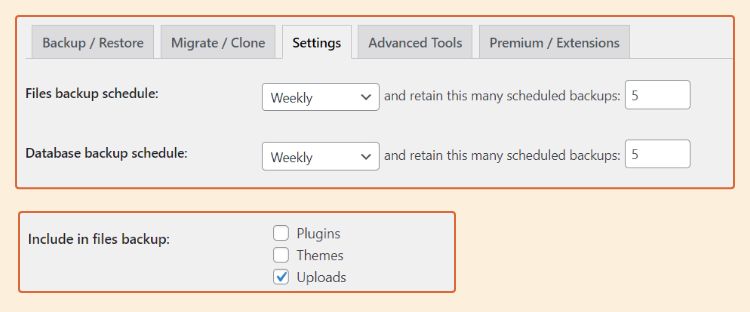
Backup Schedule?
You can adjust the automatic schedule depending on the websites.
Most of the time, I use the weekly and 4 copies. But for an active website or an eCommerce, I set it to Daily and also 4 copies.
Which files to include?
Depends on you. I usually only choose Uploads because I use Composer for the plugins and Github for the theme.
It reminds me that I haven’t written a tutorial on how to use Github Action to automatically deploy changes in my theme. Stay tune for that 🙂
Conclusion
Do not underestimate how important it is to have an off-site backup.
The one by your hosting does not count! They could suddenly break and you won’t have access to your site or the backup.
Hope this article pushes you to set up a backup for your WordPress sites.
If you have any question, feel free to leave it in the comment section below.




