Disclaimer: This article is NOT sponsored.
Before knowing The SEO Framework (TSF), I almost never install an SEO plugin for my client sites. I was satisfied with my custom hooks that automatically generate meta tags.
One day I stumbled upon this plugin in Reddit and fell in love ever since.
Why?
#1: Minimalist Interface
This is a breath of fresh air compared to Yoast or All-in-One SEO.
The design fits nicely into the Gutenberg editor making it looks like a core part of WordPress.
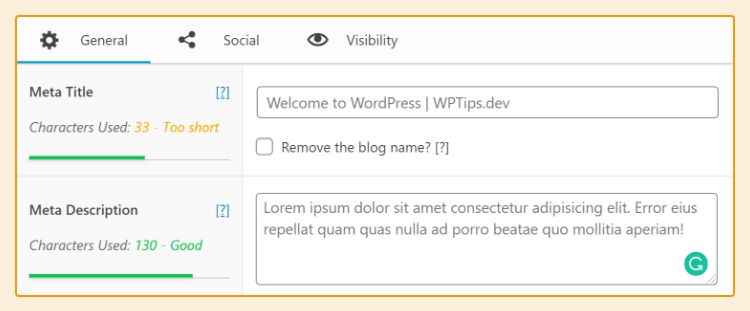
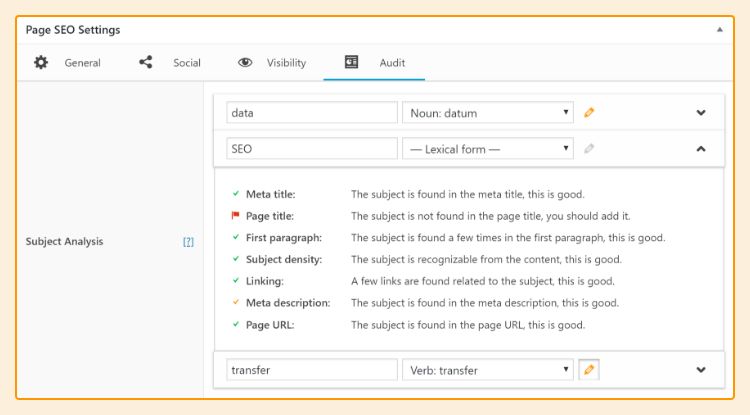
#2: Doesn’t Try to Upsell You in Every Occasion
I feel uncomfortable by the amount of “Get Premium” buttons all over the place in Yoast.
Yoast is not a bad plugin per se. It does its job well. But I’m only allowing it if my client is willing to pay for Premium.
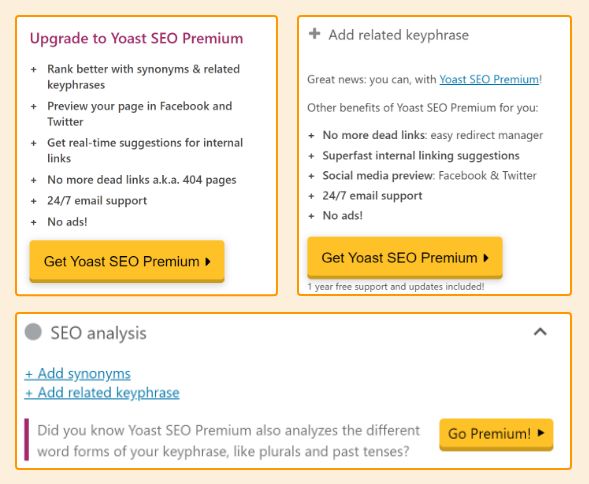
#3: Lightweight and Fast?
Honestly, I’m already sold on TSF for the first two reasons above. When lots of people are saying that TSF is fast, I simply believe it. But for this article, I need to test it.
So I did a quick test by copying one of my sites, migrate it to Yoast SEO, and use Query Monitor.
The result:
| Page Loaded | The SEO Framework | Yoast |
|---|---|---|
| Admin – Edit Page | 61Q ~0.0086s | 71Q ~0.0094s |
| Admin – Post List (20 per page) | 54Q ~0.0053s | 78Q ~0.0091s |
| View Page | 83Q ~0.012s | 94Q ~0.034s |
Q = Queries, Time is averaged from 20x loading without cache.
TSF is indeed faster; but in my opinion, it’s negligible.
#4: Active Customer Support
All questions in WordPress.org forum are answered quickly. He is also actively helping the WP community in Reddit.
The amount of care given even to Free customers are staggering.
Some issues I had with TSF are:
Con #1: Lack of UI to Modify Post Type Archive
Luckily there is a filter to achieve that:
add_filter( 'the_seo_framework_title_from_generation', function( $title, $args ) {
if ( is_post_type_archive( 'my_post_type_name' ) ) {
$title = 'My custom title';
}
return $title;
}, 10, 2 );Con #2: No Redirect Manager
This is the feature I missed the most. But it can be solved by installing this free plugin.
How to Migrate to The SEO Framework?
- Install and activate SEO Data Transport plugin.
- Go to Tools > Convert SEO Data.
- Choose from: [the old plugin], to: The SEO Framework.
- Click Convert. Done!
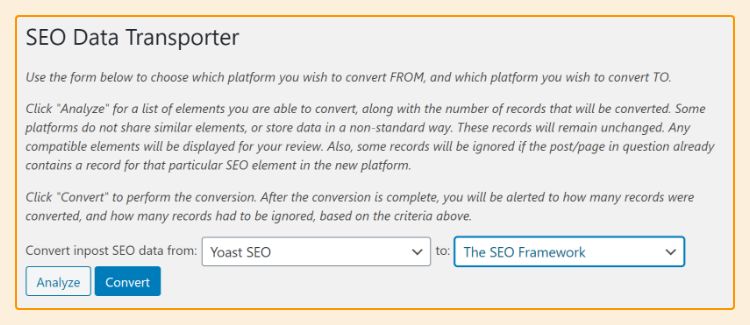
Conclusion
The SEO Framework is a fantastic free plugin. The minimalistic interface are easy to understand even by clients.
I also feel safe to update this plugin because the developer has a good track record with not releasing a buggy update.
Give this plugin a try and you will never regret it.
If you are using The SEO Framework, let us know what you like about it 🙂





Nice writeup, thank you. Have you tried the SmartCrawl Pro SEO plugin? Gorgeous UI. If you did, what did you think about it?
Hi Sascha,
I haven't heard of it before. Just checked and it looks fine.
What do you think about it compared to Yoast and TSF?